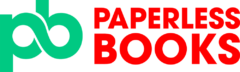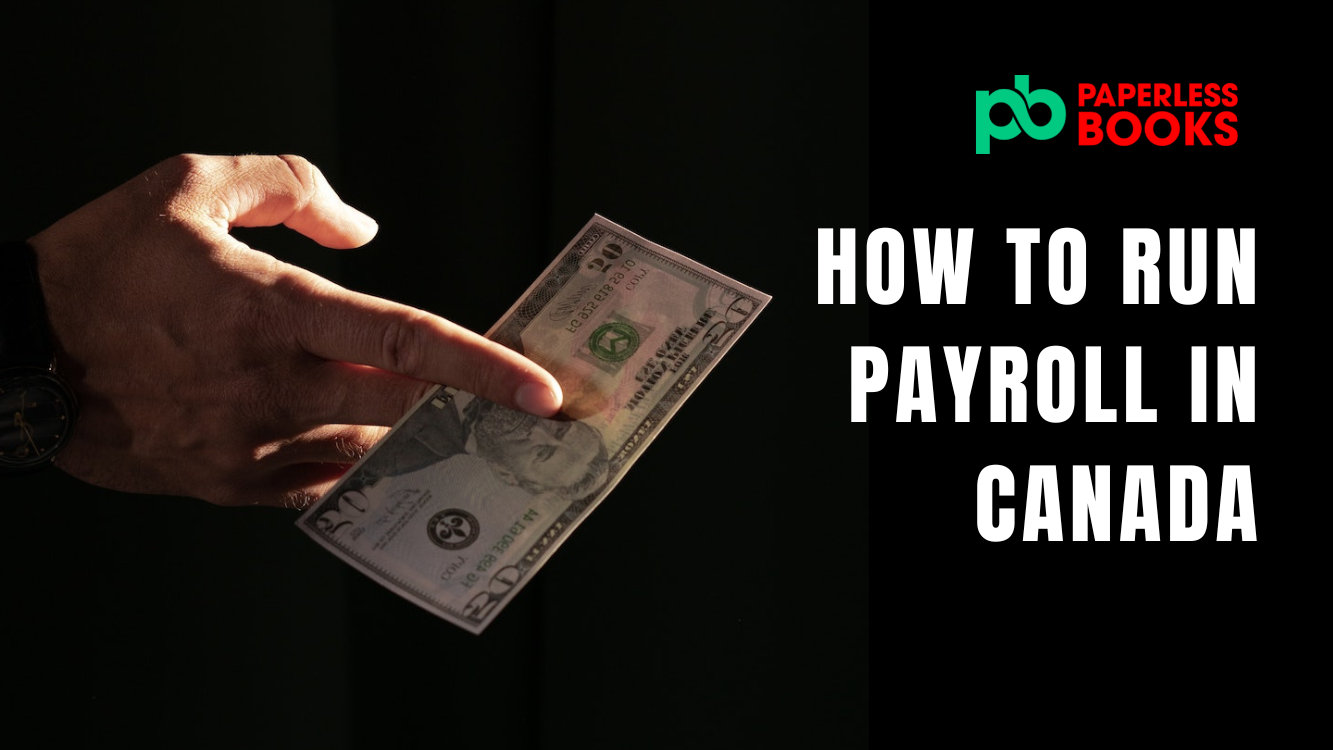As business owner, you know that running your own business requires a lot of work which can be extremely stressful at times. So, when your business is officially starting to grow successfully, you may begin to feel the frustrations of trying to run payroll successfully while adhering to Canadian payroll standards. Throughout this blog we will show you how to run payroll in Canada. This includes how to deduct appropriate taxes while running payroll and growing your business.
Without further adue, let’s get started.
Components of Payroll
Before running payroll, it is best to understand the main components of payroll. This section will discuss the 3 main components to successfully run payroll successfully.
There are three main components that you need to understand when it come to running payroll in Canada. These three aspects include: gross pay, net pay, and payroll taxes. We will be breaking down these components to ensure you have a deeper understanding of each.
Each of these three components will determine how much you pay your employees and how you will remit your government taxes to the Canada Revenue Agency (CRA). In order to run payroll successfully in Canada, we will provide all the needed information on each and a summary of the entirety of the steps combined.
What is Gross Pay?
To understand how to run payroll, we will start with gross pay. So, what is gross pay? Gross pay is the sum of salaries or staff pay, statutory pay and vacation pay. Salary Pay is the amount that you pay to the employee per hour over a given period of time. Vacation pay can be summarized as the amount that you pay out to the employee for time taken off from work. Statutory pay is similar to vacation pay but it is the amount that you pay out to the employees for public holiday.
Salary Pay
Salary pay is the summary of each employees’ total earnings prior to mandated taxes and any other contributions that will be subtracted later on.
As an example, if you hire an employee and you pay them $16 per hour and they worked 10hrs, their salary pay will be $160.
Statutory Pay
Statutory pay is the pay you get for Federal or provincial holidays. Different provinces have different requirements and times in which they recognize statutory pay. It is also calculated slighted different from salary pay.
To be eligible for statutory pay, your employer must:
- Allow you to take the public holiday off; AND
- Issue compensation known as “holiday pay.”
Not all holidays are considered statutory and therefore employers are not required to give employees the day off. An examples of this is Remembrance Day. Since there is no legislation requiring to give employees days off for some holidays, so it’s up to the employer to determine how to best treat such holidays.
In Ontario, there are 9 statutory holidays. They are:
- New Year’s Day (January 1st)
- Family Day (third Monday of February)
- Good Friday (the Friday before Easter Sunday)
- Victoria Day (the last Monday before May 25th)
- Canada Day (July 1st)
- Labour Day (the first Monday of September)
- Thanksgiving Day (the second Monday of October)
- Christmas Day (December 25th)
- Boxing Day (December 26th)
So, how to do you calculate statutory pay? To calculate statutory pay, take all of the wages earned (including vacation pay) by the employee in the 4 work weeks prior to the holiday, and divide the total by 20.
Here is an example of Statutory pay in Ontario:
Let’s take an employees salary pay in the past 4 weeks.
- Work Week 1: June 19 (Friday) to June 25 (Thursday) = 20 hours worked x $15/h = $300
- Work Week 2: June 12 (Friday) to June 18 (Thursday) = 30 hours worked x $15/h = $450
- Work Week 3: June 5 (Friday) to June 11 (Thursday) = 20 hours worked x $15/h = $300
- Work Week 4: May 29 (Friday) to June 4 (Thursday) = 30 hours worked x $15/h = $450
Total earned during the 4 week period: $1,500
Total public holiday pay to be paid: $78 ($1,560 / 20)
In this examples, the employee would have earned $78 as statutory pay.
Vacation Pay
Vacation pay is the amount of pay given to employees for time taken off from work for personal reasons. There are a few ways in which employers can pay for vacations.
Some employer can choose to handle vacation pay in 1 of 3 ways:
- Pay out vacation pay on every pay cheque regardless of when employees take vacation
- Bank vacation pay and pay it when employee takes vacation
- Bank vacation pay and pay it out on a specifically day. Typically before the year ends.
In all cases, the vacation pay is calculated at a rate set out by different provinces. Typically, the rate is 4% of salary pay, unless the employee meets the requirements for a 6% vacation pay rate.
Here is an examples of how to calculate vacation pay in Ontario.
Say Johnny worked for 2 weeks and took a 1 day vacation on the second week. Here is how to calculate his vacation pay:
- Work Week 1: June 19 (Friday) to June 25 (Thursday) = 20 hours worked x $15/h = $300
- Work Week 2: June 12 (Friday) to June 18 (Thursday) = 23 hours worked x $15/h = $345
Total Salary Earned: $645
Total vacation paid: $645 * 4% = $25.8
In this examples, Johnny earned $25.8 for a 1 day vacation.
How to Calculate Net Pay
Now that you understand how gross pay is pay, let’s discuss how we arrive at net pay. Ultimately, net pay is the amount that is give to the employee as a pay cheque.
Net pay is the sum of money that the employee receives for working for your company. This can be simplified by defining net pay as the actual pay cheque the employee receives. Net pay is also referred to as the ‘take-home’ pay which is technically the gross pay following the necessary deductions.
Before you get to net pay, there are three things that need to be deducted from the gross pay. These three things include Federal tax, Canadian Pension Plan (CPP), and Employment Insurance (EI). These three deductions are removed on behalf of the employee to pay for the income tax, their pension, and the employment insurance. The employer is expected to remit these amounts on behalf of the employee to the CRA on the 15th of the month.
Federal Tax, CPP and EI each have their own calculations based on rates set out by different government agencies. It is important to use a payroll calculator or refer to the appropriate schedules and table to determine how much CPP and EI to deduct from each employee. Rate and calculations may also be different depending on the province you are in.
Net pay can he calculated by using the following formula:
Net Pay = Salary Pay + Vacation Pay + Stat Pay – Federal Tax – CPP – EI.
How to Calculate Payroll Taxes
Now that net pay is calculated and you have paid your employees, you can now start remitting payroll taxes to the CRA. As previously mentioned, you will have to remit the taxes deducted from the employee to arrive to net pay. However, in addition to remitting the employee portion of taxes to the CRA, the employer is also required to remit their portion of the taxes to the CRA as well. It is important to note that this is only applicable for CPP and EI.
In Ontario, employers must match the CPP deducted from the employee and 1.4 times the EI deducted from the employer. So, in summary as an employer, the employment tax that you have to remit to the CRA includes:
- Federal tax
- The employee portion of CPP.
- The employer portion of CPP.
- The employee portion of EI.
- The employer portion of EI.
These amounts have to be remitted to the CRA on the 15th of the following month.
Summary of Payroll Process
After developing a better understanding of each of the three components of payroll we will recap how exactly the entire process will work for you and your company.
So, to start off first you calculate the gross pay for each employee and then you will deduct the federal tax, CPP and, EI out of the gross pay. This calculation results in the net pay which is the pay cheque that is given to the employee. In the final step you will take the federal tax, CPP, and EI that was initially deducted from the gross pay and add it to the employer portion of CPP and EI. The sum of these previous numbers is remitted to the CRA on the 15th of the following month.
And that’s it! This is a very simplified summation of the steps laid out in a way that is very easy to follow. This reading should have provided you with a brief overview and the development of a deeper understanding on how to run your own payroll in Canada.
Best Online Payroll Softwares in Canada
If you are solely responsible for conducting all of these steps, then we highly recommend using the payroll deductions online calculator. This online calculator can be located on the CRA website, and it is extremely beneficial because it allows you to enter all your payroll information. The calculator works by spitting out the net pay along with the amount that you need to remit to CRA. This calculator is accurate and very effective which is why it is strongly recommended to take advantage of if you are doing a pair yourself.
Here are a few of the best payroll softwares to try in Canada:
WagePoint
Wagepoint is a full-service payroll solution for small and medium-sized businesses. The company offers a variety of services for employers, employees, and HR professionals. It provides them with payroll services and HR management tools to help them work faster, smarter, and more efficiently.
Features of WagePoint include:
- Pay employees and contractors.
- Direct deposit.
- Online portal where employees can access paystubs and T4s.
- Year-end T4/T4As and reporting.
- No additional charges for money movement or remittance filing.
- Federal and provincial/territorial income tax.
- Employment Insurance/Québec Parental Insurance Plan (EI/QPIP) (employer and employee).
- Canada Pension Plan/Québec Pension Plan (CPP/QPP) (employer and employee).
- Monthly and accelerated remittance schedules.
- Streamlined Record of Employment (ROE) submissions.
Quickbooks Payroll
QuickBooks Payroll is a service that allows you to manage your payroll, employee taxes, and deductions in one place. With QuickBooks Payroll, you can set up recurring payments for your employees and pay their wages on the day they are due. You can also use it to generate payroll reports and file payroll tax returns.
QuickBooks Payroll is an easy-to-use service that saves you time by managing all the aspects of running a payroll for you. It helps you manage your employees’ payroll, including the following:
- Payroll taxes and deductions
- Payroll reports for employees and managers
- Employee time cards
How we can help you!
If you are still not confident in remaining compliant with payroll and ensuring that all your payroll needs are met, then Paperless Books is here to help! We work with an automated system called WagePoint which allows us to onboard new and existing employees. The WagePoint system additionally has a separate portal which allows employees to access their own pay stubs and also make any changes to your pay information.
Finally, one of the most beneficial aspects of working with us to meet your payroll needs and utilizing WagePoint is that it directly connects to your CRA account. Being directly connected to your CRA account allows for taxes to be remitted automatically on your behalf.
If you are interested in elevating your stress and executing payroll needs while being compliant with Canadian taxes, then reach out to us to learn more on how to handle payroll and the benefits of WagePoint.