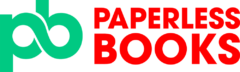If you’re a hairstylist, and need to figure out your profit/loss, sales taxes and other financial figures, Quickbooks may be an excellent choice. This blog will teach you how we manage the bookkeeping for hairstylists and how you can do the same for your business.
Here is how to do Bookkeeping for Hairstyle Business in Canada using Quickbooks Online.
Step 1: Choose Live or Monthly Bookkeeping for Hairstylists

Before you start the bookkeeping, decide if you want to be do live or monthly bookkeeping. What’s the difference?
Live bookkeeping is bookkeeping done on a daily basis. This means categorizing the transaction in Quickbooks as they come in daily. It also means tracking bills, receipts, and invoices in the Quickbooks software on a daily basis.
Monthly bookkeeping on the other had is bookkeeping done on a monthly basis. In this instance, the bookkeeping is typically done once a month. For example, January’s bookkeeping will be done in February. Unlike live bookkeeping, monthly bookkeeping does not require you to go into Quickbooks daily to enter transactions, sales, receipts, invoices, or bills. Instead, everything required for the bookkeeping is done once a month.
Deciding whether to do live or monthly bookkeeping depends on how many transactions your business has and how often you want to get up to date financials. For hairstyle businesses with 100s of transactions per day, it may be wise to do the bookkeeping live as doing it monthly may seem overwhelming. For businesses with up to 100 transactions per month, doing the bookkeeping on a monthly basis will be sufficient.
Step 2: Sort out Receipts
Once you decide whether to do live or monthly bookkeeping, it may be a good idea to start sorting out your receipts.
Quickbooks offers a free receipt management tool to help you import receipts into the software. Hairstylist can submit their receipt into QuickBooks via email, QuickBooks snapshot, or by importing the receipts directly into the software. Once the receipts are in Quickbooks Online, you can sort them and categorize them accordingly. Each receipt can either categorized as a receipt or bill. You can then allocate the correct account, sales tax, amount, date and pay account to each receipt or bill. Once done, we head over to the bank transactions to categorize transactions coming into the bank.
Step 3: Match Receipts and Bills to Chequing / Credit Transactions in Quickbooks

If your hairstyle business uses a credit card and checking account, you can try to match all the receipts and bills to the credit card and checking account. This is done in your transactions section of Quickbooks online.
Quickbooks online automatically matches the receipts and bills you sorted to amounts and dates on your credit and debit card. This assumes you have your business accounts connected to Quickbooks already.
If none of the receipts or bills match to a bank transaction in Quickbooks, you can start categorizing transactions in the bank account. You can categorize transactions without receipts. However, our firm does not allocate HST or GST to the transactions without seeing receipts for audit purposes. Ideally, you are expected to have a receipt for each transaction regardless if you are claiming HST/GST or not. Carefully categorize all the transactions based on their description to their correct accounts.
Step 4: Enter Sales from 3rd Party Platforms
If you are using a 3rd party platform to collect sales for your hairstyle business, you need to record in Quickbooks Online as well. Typically these platforms will have reports that you can download and import into Quickbooks directly.
These reports can be used to record sales as well as properly allocate sales taxes for the sales in Quickbooks.
There are a few ways to do this. You may use the report to record sales in Quickbooks using the following modules:
- Sales receipts: This will create a sales receipt for each sale on the report
- Invoices: This will create an invoice for each sale on the report. You will then have to mark the sales as paid using which ever account received the funds
- Journal Entry: This is typically used for monthly bookkeeping. Journal entries can be used to record all the sales from the report at once. Accountants or bookkeepers usually use this method to record sales at once on a monthly basis.
Step 5: Reconcile HST/GST/PST and File
Once sales and expenses are recorded, it is time to reconcile HST/GST/PST for the period. This can be done using the sales tax module in Quickbooks Online. The sales tax module will provide the amount needed to remit and pay for a specific period. You may also use the Sales tax report in the report section to get the amount needed to remit for a specific period.
It is important to use the right report to get accurate sales tax numbers as this will determine whether you are subject to a refund or a balance owing.

Dedicated Bookkeeping for Hairstylists
Let’s Connect!
Step 6: Bank Reconciliations
The last step for Hairstyle bookkeeping in Quickbooks is to reconcile the Stripe checking account and Visa credit card. This is done using the reconcile tool in QuickBooks. With this you have to make sure all the transactions you categorized for the month match what is on the bank statement. If done correctly, the difference should be zero, which a green check mark.
Step 7: Print and Review Financial Reports

Once reconciliation is done, you can print financial reports for the client to review. The main financials you need to print are the profit and loss, balance sheet and statement of cash flow.
If you using bills and invoices, you will also need to review the accounts payable or receivables reports. This will allow you to stay on top of any bill or invoices.
Conclusion of Bookkeeping for Hairstyle Business in Canada
Managing finances is a crucial aspect of running a successful hairstyle business in Canada. From tracking daily expenses and revenue to filing sales taxes and managing payroll, having an efficient bookkeeping system is essential. QuickBooks offers powerful tools tailored to help salon and hairstyling business owners stay on top of their financial management with ease.
By using QuickBooks, you can streamline your bookkeeping tasks, gain real-time insights into your cash flow, and make informed financial decisions that contribute to your business growth. With features like automated invoice generation, tax filing support, and customizable reports, QuickBooks empowers you to focus less on numbers and more on delivering exceptional hairstyling services to your clients.
If you’re ready to take control of your business finances, consider exploring QuickBooks and investing in proper bookkeeping support. Financial organization is the key to running a thriving hairstyle business and staying compliant with Canadian tax regulations. Let QuickBooks be your trusted partner in achieving both.