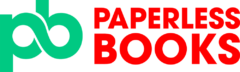Every photographer business, new or growing, needs a business management software. Running a photography business can be very demanding. From booking clients, handling deposits, issuing invoices, receiving payments and marketing, there is a lot that needs to be taken care of. In addition, using multiple softwares to manage your photography business can add to the amount of work needed to run a photography business. Such a strategies will cause a great deal of stress and headaches as you start to scale and grow your business. If this is the case for you, it may be time to invest in a business management software specific for photography businesses.
This article will look at the top 5 photography business management softwares that are specifically designed for Canadian photographers. These tools are designed to help you streamline your workflow, improve communication with clients, and grow your business. Whether you are a seasoned professional or just starting out, these tools can help you manage your photography business more effectively and efficiently. Before diving into the softwares, let’s first discuss what a business management software is and how it can help your photography business.
What is a Business Management Software?
A business management software is a tool that help you manage multiple aspects of your business. This may include: bookings, payments, marketing, accounting, inventory, invoicing, purchasing, integrations, and more. Typically these softwares operate online and can be accessed anywhere at any time.
Since business management sofwares offer many features to help you run your business, careful planning is needed when choosing one that works with your business. Depending on how and what is needed for your business, some softwares may be more suitable for your business than others. All of the softwares vary in price based on features. The higher the price of the software, the more features it typically has to help you run your business.
This blog discusses the features of business management softwares for Canadian photographers and will allow you to make an informed choice on the best one.
These 5 Photography business management softwares will be explored:
- Studio Ninja
- ShootQ
- Táve
- Dubsado
- Honeybook
For each software, we will give a description, features of the software, pros and cons, and it’s price and plans.
So without further ado, here are the top 5 photography business management software for Canadian photographers.
Studio Ninja
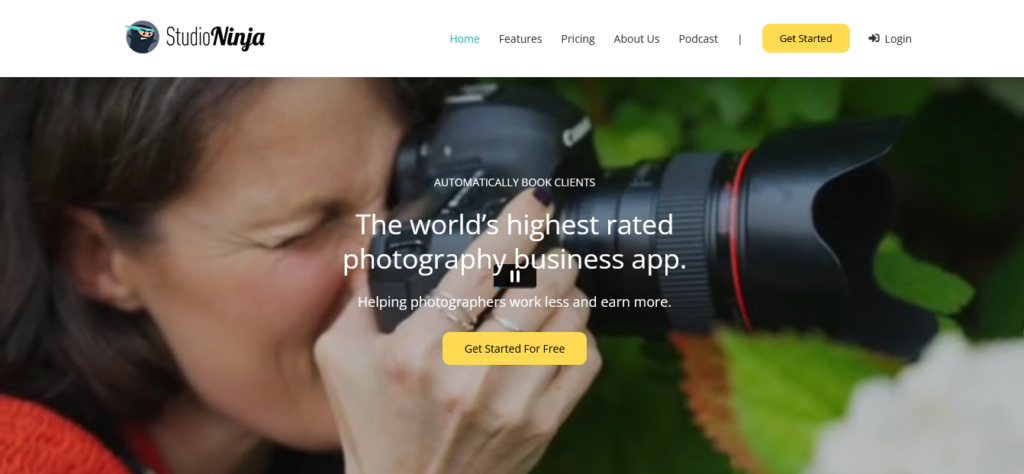
Studio Ninja is dubbed as the #1 photography business management app and is one of the highest rated. It is equipped with automation to help you book clients on your most profitable packages to help you earn more. A few of its features include online booking, customizable quotes, electronic contracts, credit card payments, and payment reminders. The software comes with an app which allows users to manage their photography business, anywhere and anytime.
There is 24 hour support for those that are not computer savvy. The support team will help you not only get the software up and running, but will also migrate all current and future job for free.
Studio Ninja is equipped with analytics that will allow you to track clients, leads and jobs, invoices, contracts and tasks, so you can stay on top of your business. It has hands off features such as automatic workflows, scheduling and reminders to help you run your business without spending to much time in the software.
Seamless integration with multiple other softwares allow for even more automation with the software.
Key Features of Studio Ninja
- Online booking system
- Automatic email management workflow system
- Create to do list
- Fully customizable and pre-made workflows
- Send quotes and contracts
- Track payments and income
- Integration with Paypal and Stripe to collect payments and setup payment terms
- Integration with Gmail, Google Calendar, Xero and Quickbooks
- Mobile app with all features on the laptop
- 24-hr global support
- Free migrations
Pricing and Plans of Studio Ninja
- Pro – $249 USD Billed annually ($24.90 USD billed monthly)
- Master – $365 USD Billed annually ($36.50 USD billed monthly)
Pros and Cons of Studio Ninja
Pros:
- User-friendly interface that is easy to navigate
- Comprehensive set of features including contract and invoice management, lead tracking, and workflow automation
- Excellent customer service with a responsive support team
- Flexible pricing plans to fit different business needs and budgets
- Integration with popular payment processors and online galleries
- Offers a free trial to test out the software before committing to a paid plan
Cons:
- Limited customization options for branding and templates
- No built-in email marketing or client communication features
- Can be overwhelming for smaller businesses that do not need all the features
- Mobile app is currently only available for iOS devices, which may be inconvenient for Android users
- Limited integrations with other third-party apps and software.
ShootQ
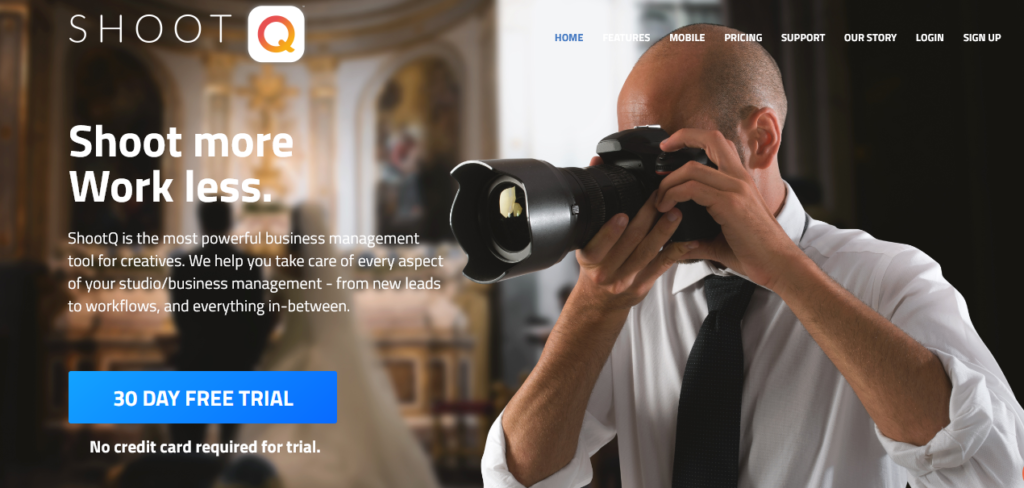
ShootQ is one of the best business management tool for creatives including photographers. The software boasts an all-in-one dashboard fully equipped to quickly view your schedule, tasks, analytics and metrics, active or pending jobs, and more. If sales taxes are important for you to track, this is a must have!
For client management, the tool offers many features including: contracts, online bookings, email templates, proposal building, scheduling, lead tracking, and a robust contact manager. These tools are conveniently integrated with the workflow module to help you track the progress of each client’s project within the software.
The workflow manager if fully customizable and allows you to customize the tasks needed to accomplish each photography project. New tasks can be tracked and assigned to and by employees. This allows you to stay on top of all projects and know exactly how things are progressing for each one.
When it comes to financial management, ShootQ allows for an integration with Quickbooks. With the integration, users can transfer over sales figures directly from ShootQ to QBO. Best of all, is it designed to identify and prevent double entries. If you are not interested in the QBO integrations, the reports function allows for users to download customizable sales reports for your accountant or bookkeeper. On their page, the software is capable of handling sales taxes which may be ideal for photography business who are looking to scale.
The software will help you take care of leads, workflow, and more. The software boasts an all-in-one dashboard fully equipped to quickly view your schedule, tasks, analytics and metrics, active or pending jobs, and more. Multiple payment collection options allow you to seamless collect payment from client with automatic reminders to get paid quickly.
Key Features of ShootQ
- Custom contracts
- Online booking and payment collections
- Email templates
- Integration with Quickbooks Online
- Customize workflow
- Invoice management
- Lead tracking
- Proposal builder
- Custom reports
- Multicurrency handles and sales tax allocations
- Custom themes for client facing pages
- Appointment scheduling, and calendar integrations
Pricing and Plans of ShootQ
- Start-up – $29 per month
- Studio – $60 per month
- Hub – $80 per month
Pros and Cons of ShootQ
Pros:
- Comprehensive all-in-one solution for business management
- Client management system for centralized communications and scheduling
- Customizable templates for contracts, invoices, and emails
- User-friendly interface
- Powerful financial management tools, including integration with accounting software
Cons:
- Cost may be prohibitive for some photographers
- Steep learning curve for some of the more advanced features
- Some users report occasional glitches or bugs in the software
Táve
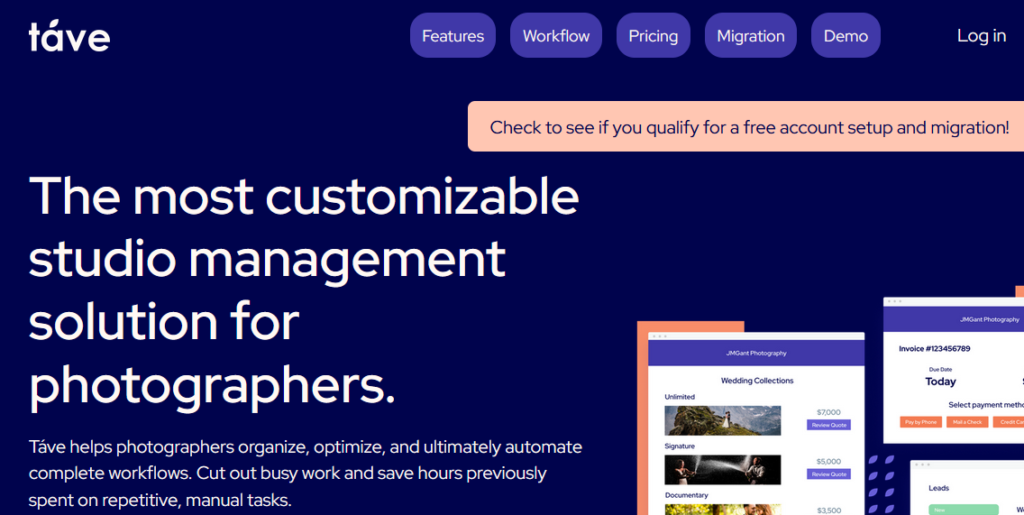
Tave is a studio management solution for photographers to help them organize, optimize, and ultimately automate complete workflows. The have similar feature as the other business management softwares but with a focus on workflow.
Tave potential is realized when you analyze how clear cut and easy to follow their workflow is. It starts off with a connection with a lead who filled a form your website. From there, a consultation is booked and a quote is sent based on the consult. Once the quote is accepted, the client signs a contract and received an invoice. From there, you can start the project and close off the project with questionnaire for feedback. Then simply rinse and repeat.
Client Management is a breeze with these features: client portals, and contact forms. Users can use the client portal to communicate quotes, questionnaires, contracts, invoices and payments with clients. The added contact forms allows you to get the right information for all your leads before starting a project.
Even without integrations such as Quickbooks, or other softwares, photography businesses can get a clear view of how they are doing with the built in lead and job reports. These reports will help you monitor leads, conversion rates, and product sales. In addition, users have the option of collecting payment for services, retainers, and more with invoices.
Key Features
- Contact forms
- Custom client portal
- Workflows & automation
- Contracts
- Quotes
- Invoices
- Template gallery
- Lead & job reports
- Questionnaires
- Phone and email support
Pricing and Plans
- Solo – $24.99 per month (10% discount if billed annually)
- Boutique – $34.99 per month (10% discount if billed annually)
- Studio – $49.99 per month (10% discount if billed annually)
Pros and Cons
Pros:
- Comprehensive all-in-one solution for business management
- Client management system for centralized communications and scheduling
- Customizable templates for contracts, invoices, and emails
- User-friendly interface
- Powerful financial management tools
Cons:
- Currently only integrates with Zapier
- Limited options for customization compared to some other software
- Some users report occasional glitches or bugs in the software
- Will not handle sales taxes
Dubsado
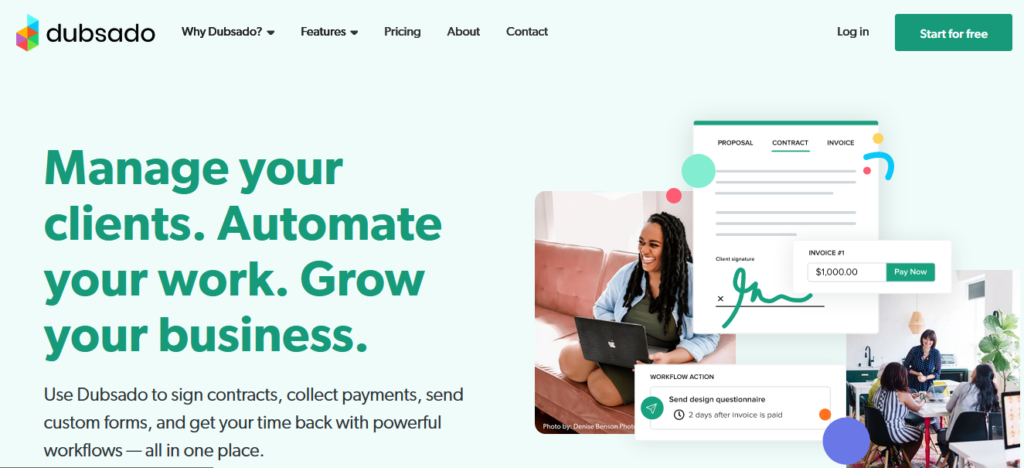
Unlike the previous softwares, Dubsado does not advertise their software for photography business. Instead, it advertises as a business management tool for all businesses, including photography businesses. Business that use Dubsado have the benefits of: signing contracts, collecting payments, and sending custom forms — all in one place.
The customizable client portal allows clients to access various forms on their own. This also includes being able to ask questions to business owners, directly on the portal.
From finding your first client to starting your first project, the workflow and automation makes running your business a breeze. On the back end, business owners can connect their calendars, set availabilities for clients to see. This makes it easier for clients to book appointments without conflicts. Moreover, multiple schedulers are available to offer a variety of appointment options to your clients.
Dubsado’s invoices are easy to create and easy to pay. Users can add a payment processor such as Square, Paypal or Stripe in order to get paid right away. Once the invoice is sent to the client, you can set automatic reminders to ensure clients pay on time. In addition, for subscription services, Dubsado is capable of setting recurring invoices and set up automatic payments for them as well. Never stay behind on your progress with financial reports to help you track profits and losses. For those doing their own bookkeeping, there is an option to create chart of accounts to organize expenses (in addition to sales). Set sales goals and track your progress on the software as well.
Key Features
- Form and templates for contracts
- Automations and workflow
- Meeting scheduling
- Invoicing and reports
- Client portals
- Payment processing integrations
- Subscription billing
Pricing and Plans
- Starter – $20 per month (15% discount if billed annually)
- Premier – $40 per month (15% discount if billed annually)
Pros and Cons
Pros:
- Comprehensive all-in-one solution for business management
- Client management system for centralized communications and scheduling
- Customizable templates for contracts, invoices, and client portals
- User-friendly interface with drag-and-drop customization
- Powerful automation features to save time and improve efficiency
- Cost-effective pricing options
Cons:
- Some users report occasional glitches or bugs in the software
- Limited integration options with other software and services
- No mobile app for on-the-go management (only a mobile-friendly website)
HoneyBook
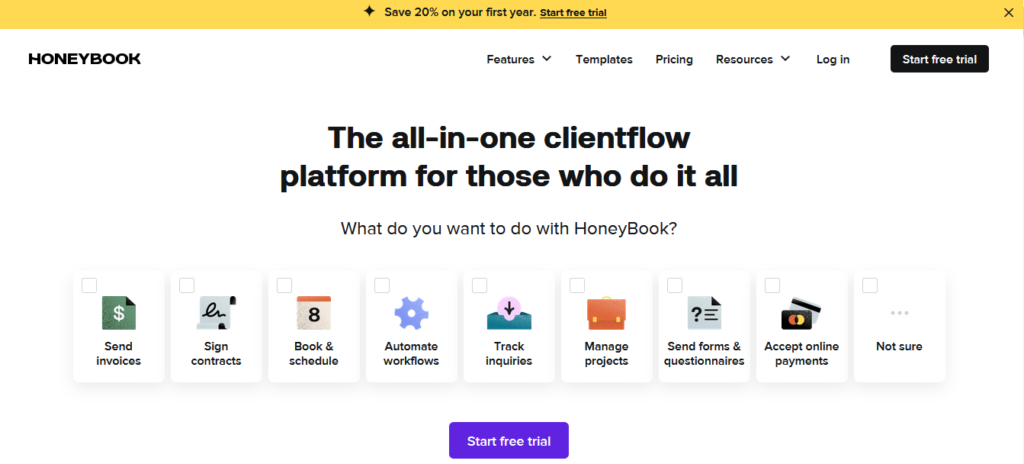
Saving the best for last, we’ve got HoneyBook. HoneyBook has been in the market since 2013 as an all-in-one client flow platform for all business types. The features for this software include: invoices, contract signing, schedule bookings, automatic workflows, inquiry tracking, project management, accepting online payments, and sending forms & questionnaires.
The workflow of HoneyBook is seamless and allows users to arrange the flow of things from lead to project start. Share a unique link with clients for them to view proposals, sign contracts and pay invoices. Steps of the workflow can be combined to save time for you and your clients. Each contract can also be customized for each client to impress clients and keep projects flowing. The software integrates with many other softwares including: Quickbooks, Zoom, Zapier, and Google.
For client management, HoneyBook is equipped with many tools to track a client’s progress within the software. Automatically send clients requested information so they get their questions answered promptly. Payment reminders nudge stubborn clients to make payments on time. Fully customize forms and messages, allowing each prospect to have a custom experience as you build a relationship with them. Interactions with clients are a breeze as the client portal allows both you and client to also share messages, and files.
To keep you on top of your sale progress, HoneyBook offers reports over a given period to see your sales and expenses. With the Quickbooks integration, you can also seamless move your financial information from HoneyBook to Quickbooks.
Key Features
- Invoices with payment processors and payment schedules
- Custom proposals with professional branding
- Scheduling and reminders
- Online contracts
- Workflow automations
- Integrations with multiple softwares
- Mobile app
- Client portals
- Migration of information
Pricing and Plans
- Starter – $19 per month ($16 per month if billed annually)
- Essentials – $39 per month ($32 per month if billed annually)
- Premium – $79 per month ($66 per month if billed annually)
Pros and Cons
Pros:
- Comprehensive all-in-one solution for business management
- Client management system for centralized communications and scheduling
- Customizable templates for contracts, invoices, and emails
- User-friendly interface
- Powerful financial management tools, including integration with accounting software
- Community and resources for business growth
Cons:
- Cost may be prohibitive for some photographers
- Limited options for advanced reporting and analytics
Conclusion to Top 5 Photography Business Softwares for Canadian Photographers
Any of these 5 business management software are a sure bet for Canadian photographers growing their business. Ultimately you have to assess your business needs to make a decision on which on best fits your needs. Studio Ninja and ShootQ are a great option for those who don’t want to second guess their option as it is built for and by photographers. HoneyBook, Tave and Dubsado on the hand are made for all business types and may not fully cater to the needs of photographers. Having any business management software however, is a sure way to streamline your business processes as you grow and scale your photography business.